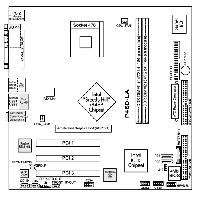Table of Contents
Motherboard P4SD-LA (Oxford)
All the information on this page are coming from the official HP Website
Specifications
| MB manufacturer | ASUS P4SD-LA PES revision 0.01, HP name: Oxford-UL6E |
| CPU | Socket 478 Intel Pentium 4 up to 3.20 GHz, Supports Intel Pentium 4 HT processors, Supports Northwood and Prescott cores, Maximum approved processor: 3.40 GHz Pentium 4 HT processor |
| Chipset | Intel 848P (Breeds Hill), MCH with Intel ICH5, Supports DDR 266/333/400 SDRAM, Supports Ultra DMA 66/100 IDE devices, Supports Ultra DMA 150 Serial ATA device |
| Front Side Bus (FSB) | 800/533/400 MHz |
| System Memory | Two 184-pin DDR DIMM sockets, Up to 2GB memory (the PC manufacturer's recommended maximum memory may differ), Non-ECC 2.5V DDR SDRAM, Register DIMM not supported |
| Expansion Slots | One AGP 8X/4x slot, Three PCI slots |
| VGA | Integrated 3D graphics controller, In Springdale chipset |
| Serial ATA | Intel ICH5 supports two UltraDMA/150 SATA connectors |
| Onboard IDE | Intel ICH5 embedded Dual channel Bus Master ports supports UltraDMA 100/66 connectors, PIO Mode 3/4, and hot swap function. Intel ICH5 embedded Serial ATA port support to Ultra DMA 150 and hot swap function. ATAPI IDE DVD-ROM, CD-ROM, CD-R, CD-RW, AND LS-120 support |
| Onboard Audio | RealTek ALC650 6-channel audio CODEC subsystem, AC'97 2.2 compliant |
| Onboard LAN | Realtek 8101L LAN PHY (Physical Layer Protocol), 10/100 Mbps Fast Ethernet controller |
| Special Features | Power Loss Restart, ASUS EZ Flash |
| Rear panel I/O | One parallel port, One serial port, One PS/2 keyboard, One PS/2 mouse port, One RJ-45 port, Up to 4 USB 2.0 / USB 1.1 ports (two connectors), One IEEE 1394 port, Audio line-in, line-out, and microphone ports (one each) |
| Internal I/O | Four USB 2.0 ports (two connector), One IEEE 1394 connector, CPU/chassis fan connectors, 20-pin 4-pin ATX 12V power connectors, S/PDIF connector, Speaker out connector, CD/AUX audio connector, Front headphone connector |
| BIOS Features | 4Mb Flash ROM, AMI BIOS with Enhanced ACPI, PnP, DMI2.0, Green features |
| Industry Standard | USB 2.0/1.1, PCI 2.2 |
| Manageability | WfM 2.0, DMI 2.0, WOL/WOR by PME |
| Form Factor | Micro-ATX form factor, 9.6 inches x 9.6 inches (24.5 cm x 24.5 cm) |
Picture
Layout
Backplate
Clearing the CMOS settings
ATTENTION : Do not change any jumper setting while the computer is on. Damage to the motherboard can result.
- Turn off the PC and unplug the power cord.
- Move the J19 jumper cap from pins 1-2 (normal) to pins 2-3 (clear CMOS).
- Keep the cap on pins 2-3 for 5 to 10 seconds, then move the cap back to pins 1-2.
- Plug in the power cord and turn on the PC.
- Enter the BIOS setup to change the BIOS settings.